If you have a picture of the protrusions on the skin you want to get rid of the picture looks more beautiful purity, there is a range of solutions you can rely on famous design program Adobe Photoshop but some might say it's complex and difficult to use.
To suggest a website fit flaws and improves skin with the click of a button without learning how to filter the face via the Photoshop, first login to makeup and lift the image you would like to make changes and show you new interface just click on ' repair ' colors to color the skin and then left you not to apply the amendments through the button ' Apply ' as shown in the picture.
And then applies adjustments to provide you new save feature your site (after modification) and you can share them on social networking sites by clicking on the ' share ' & ytntkol Save to another page then you can upload the image.

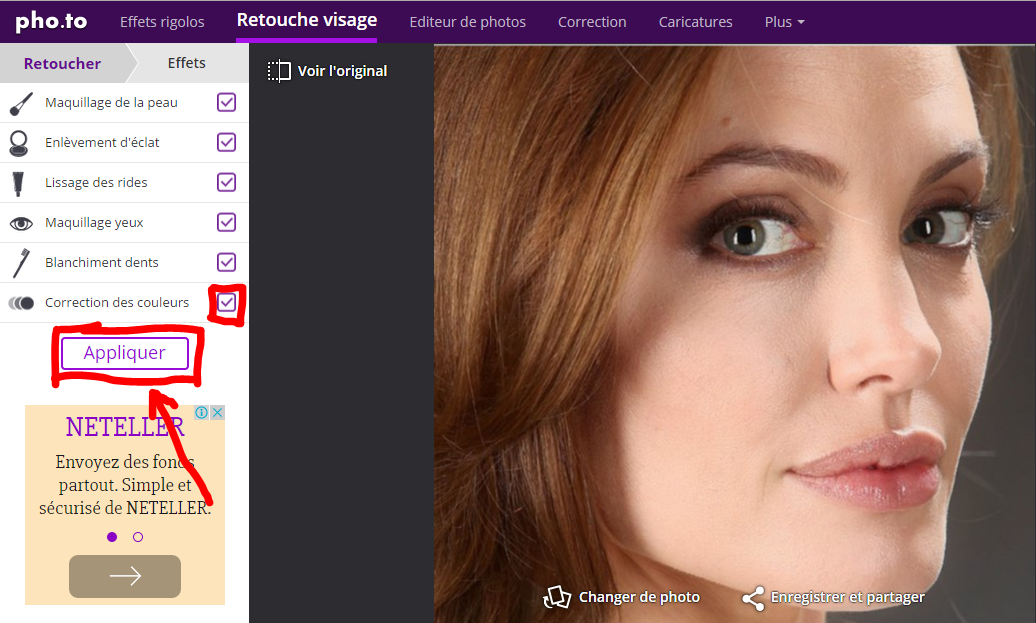












0 Comments